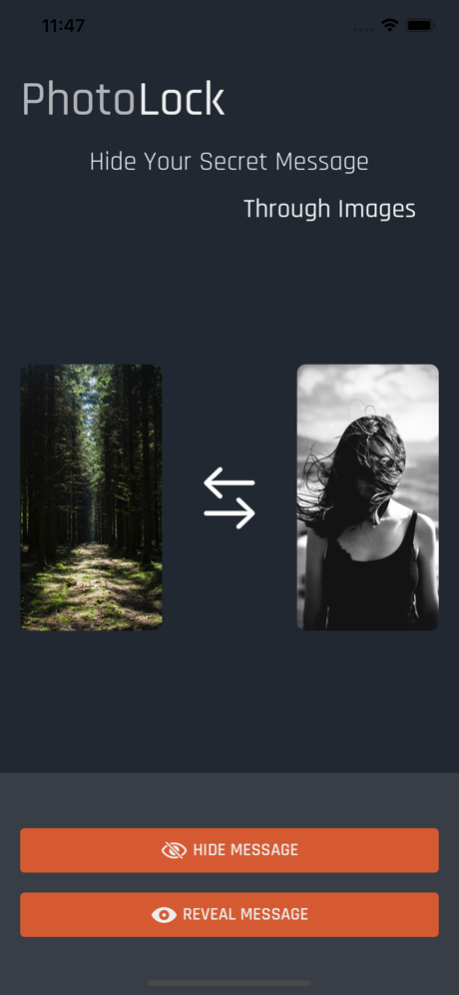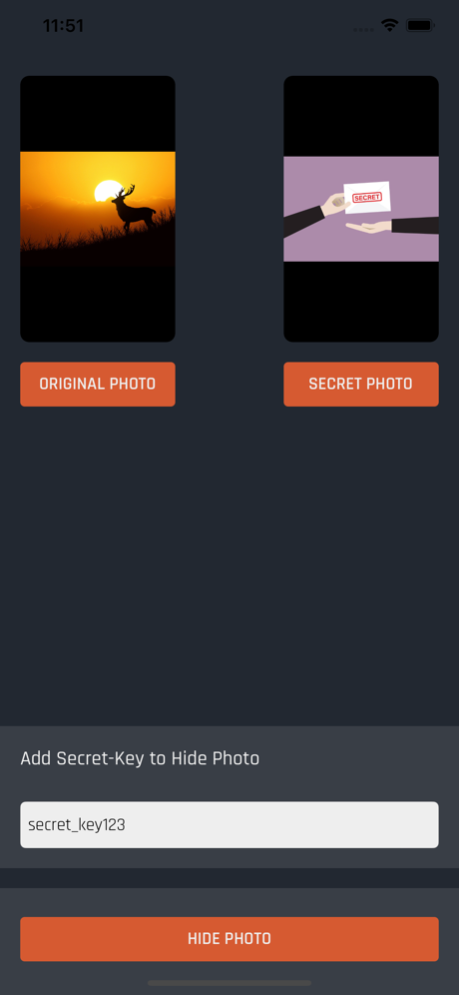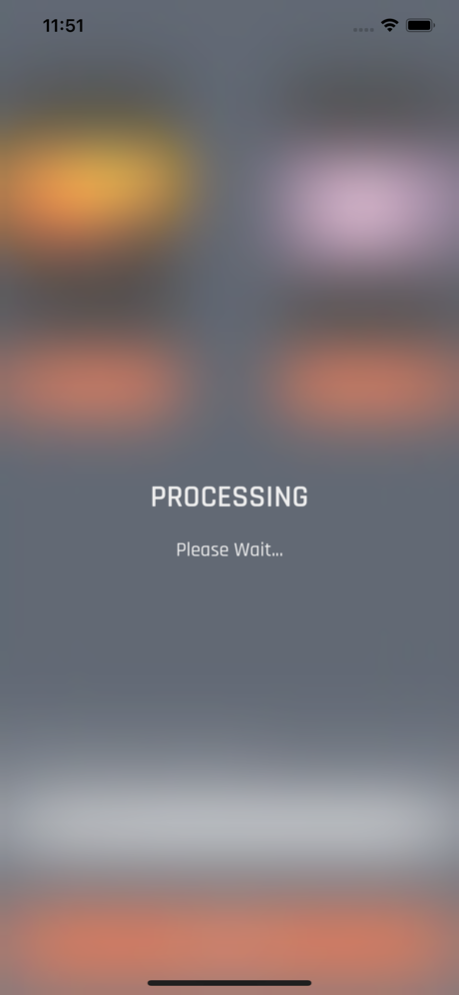TikBoost TikTok More Followers 1.3.1
Free Version
Publisher Description
PhotoHiDe is a revolutionary app designed to safeguard your cherished memories and private moments by hiding a secret photo inside another photo using advanced encryption algorithms and a unique secret key. With PhotoHiDe, you can create inconspicuous-looking photos that cleverly conceal hidden messages, ensuring your sensitive images remain covert and protected from prying eyes.
How It Works:
Concealment: Using the app, select the photo you wish to hide and the secret photo you want to embed. PhotoHiDe employs a sophisticated algorithm to merge the two images seamlessly, creating a new photo that appears entirely normal to the naked eye.
Secret Key: To access the concealed photo, you set a secret key known only to you. This key acts as the lock to your hidden treasure, ensuring that only authorized users can reveal the secret photo within.
Recovery: When you wish to view the concealed photo, simply open the PhotoHiDe app, enter your secret key, and voilà! The hidden photo will be unveiled, granting you exclusive access to your private content.
Stealth and Social Media Ready:
PhotoLock takes privacy to the next level by ensuring your concealed photos remain virtually undetectable. You can share your merged photos on popular social media platforms like Instagram or any messaging app without anyone ever suspecting a hidden message within.
Preserving Image Integrity:
Unlike other methods that involve compressing images, PhotoHiDe retains the original photo's quality even after concealing the secret image. When you share your concealed photo, it remains intact and unaffected by compression, allowing for flawless recovery by the intended recipient.
Key Features:
Top-notch Security: PhotoHiDe uses industry-leading encryption to safeguard your secret photos, providing peace of mind that your sensitive content remains secure.
User-friendly Interface: With an intuitive and easy-to-navigate interface, PhotoHiDe ensures a seamless experience for all users, regardless of their technical expertise.
Customizable Concealment: Adjust the level of concealment to meet your specific requirements, whether you want a subtle or more elaborate hidden message.
Photo Library Integration: PhotoHiDe seamlessly integrates with your photo library, allowing you to access and conceal images directly from your collection.
Secure Sharing: Easily share your concealed photos via messaging apps or social media platforms without compromising their integrity.
Protect your privacy and secure your cherished memories with PhotoHiDe
Jul 31, 2023
Version 1.3.1
- Faster processing image
- Bug fixes
About TikBoost TikTok More Followers
TikBoost TikTok More Followers is a free app for iOS published in the System Maintenance list of apps, part of System Utilities.
The company that develops TikBoost TikTok More Followers is STEVEN SMITH. The latest version released by its developer is 1.3.1.
To install TikBoost TikTok More Followers on your iOS device, just click the green Continue To App button above to start the installation process. The app is listed on our website since 2023-07-31 and was downloaded 12 times. We have already checked if the download link is safe, however for your own protection we recommend that you scan the downloaded app with your antivirus. Your antivirus may detect the TikBoost TikTok More Followers as malware if the download link is broken.
How to install TikBoost TikTok More Followers on your iOS device:
- Click on the Continue To App button on our website. This will redirect you to the App Store.
- Once the TikBoost TikTok More Followers is shown in the iTunes listing of your iOS device, you can start its download and installation. Tap on the GET button to the right of the app to start downloading it.
- If you are not logged-in the iOS appstore app, you'll be prompted for your your Apple ID and/or password.
- After TikBoost TikTok More Followers is downloaded, you'll see an INSTALL button to the right. Tap on it to start the actual installation of the iOS app.
- Once installation is finished you can tap on the OPEN button to start it. Its icon will also be added to your device home screen.